New Features and Updates
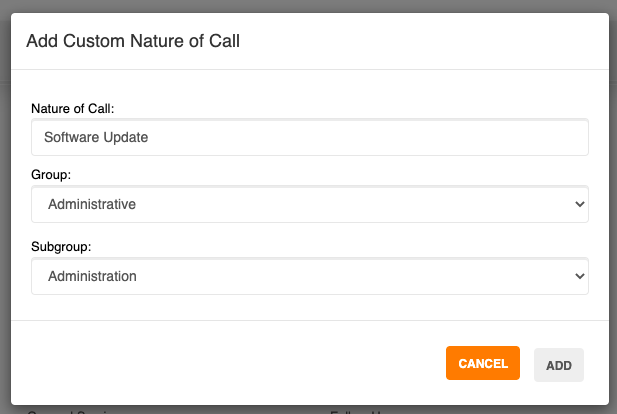
We have been pretty busy here at Kerkton Security Technologies and have new features and updates to report.
- Nature of Call (NOC) Management features:
- Customizable NOCs where you can add a new NOC and select the group and subgroup that should be applied for Analytics Reports.
- You can modify the order of your NOCs for the drop down.
- You can now add Standard Operating Procedures (SOPs) for any NOC. When an officer selects a NOC with an SOP, an SOP link will appear above the NOC dropdown. Clicking the SOP link will show the SOP without leaving the Call.
- Only the NOCs in use will be shown in the NOC Management grid so you can quickly view your current setup.
- Windows app updated and now supports Windows 11
- Call Management section where you can choose whether or not to show the priority on PDFs and where you can disable dispositions
- Admins can now prevent employees from viewing their own and/or others' closed calls.
- The ability for supervisors to receive real-time notifications when a case report is pending approval
- Activity Report settings where you can select whether or not to display Call Comments and attachments and where you can modify the headers of different sections (such as Calls for Service)
- The User Profile now has a note section where people with the access to do so (by default just admins, but customizable permissions) can input notes in a rich text editor. This notes section can be saved to PDF or printed out.
- Emergency Lookup where you can quickly find nearby police stations, fire departments, and EMS services
- The Call Comment text field now expands as you type to help you see all of your text.
- There is now a view/edit client link that shows up on Calls for Service when you select a client. This can help, for instance, officers to quickly retrieve a gate code without leaving the Call.
- Updated grid for Tour Stop list for a Tour
- Added the ability to make Officer Comments required, optional, or disabled for Tour Stops
- User Profile now has a drop down so you can view profiles of other users (customizable permissions)
- Increased size of scroll bars to make scrolling easier and more obvious on desktop
- Updated "employee role" drop down section in Case Reports to include medic
- In Progress screens now show you the client of the Call for Service
- Person, vehicle, business, and client records data can now be searched using letters anywhere in the terms searched. For example, to find "Johnson," you can also search using "son" to find that name.
- Various bug fixes

Once again, we have been busy at Kerkton Security Technologies working on new features and updates to improve Orna. We are excited to announce the release of the Panic Button , which is our biggest new feature since the April update. Mobile module now has a "Panic" button at the top left that automatically creates a call with a "Panic" NOC when pressed. All available dispatchers in the Dispatch module will be alerted. The Panic Button will blink for the officer until the officer is cleared. From Dispatch module, dispatchers can press the Panic Button to view current panic calls. If there is only one panic call, the dispatcher will be automatically forwarded to the panic call. The Panic Button blinks in Dispatch module until the call is closed to help ensure safety of officers. There are some additional updates. Orna now has a Call for Service Audit Log , the ability to update Call Comments , a Command Line in Dispatch to quickly add a secondary location, full screen windows for assigned and unassigned calls in Dispatch In Progress Screen, Tours updates (tours management headers more intuitive, multiple tour stops can be added/removed from tour, multiple tasks can be added/removed from tour stops), version update notifications for if you are using Orna during an update (no downtime as before, but now you get a notification at the end of the update), and various bug fixes.

We are pleased to announce the release of two new features: analytics reports and company documents . Analytics Reports You can now create analytics reports for specific clients or company-wide. You can select annual, year to date, monthly, or custom date range. Analytics includes call and case report locations, detailed breakdowns of Nature of Calls, officer response times, and information about activity over time. This feature allows you to download analytics reports in PDF format. Analytics reports can be accessed through the top bar, and access can be adjusted for different permissions groups.

Guard tour management systems help security agencies fulfill customer requirements and ensure properties receive the patrol service or static guard service requested. Today we are pleased to announce a remodeled tour management system that is available in preview. This update will allow for more customization than the previous version and is much easier to manage.

The automated emails generated for your clients, each email will now include a hyperlink to view the report. The hyperlink allows the recipients to open the report in their browser avoiding the email client restrictions that prevent large attachments. Images that were associated to a note or tour stop issue will now be included in the file. This update will pave the future for enhancements with case reports and calls for service.

Our team has been working hard to integrate with stripe for billing and the management of payment information for Orna subscriptions. This will allow for our staff to focus more on application development and less time on the management of client accounts, ultimately benefiting everyone. Some the benefits for our clients will include more frequent communication on expired cards and upcoming subscription renewals. However, one of the bigger benefits will be grace periods which you can review further on payment management . Customers will be migrated over in stages throughout June and July.





