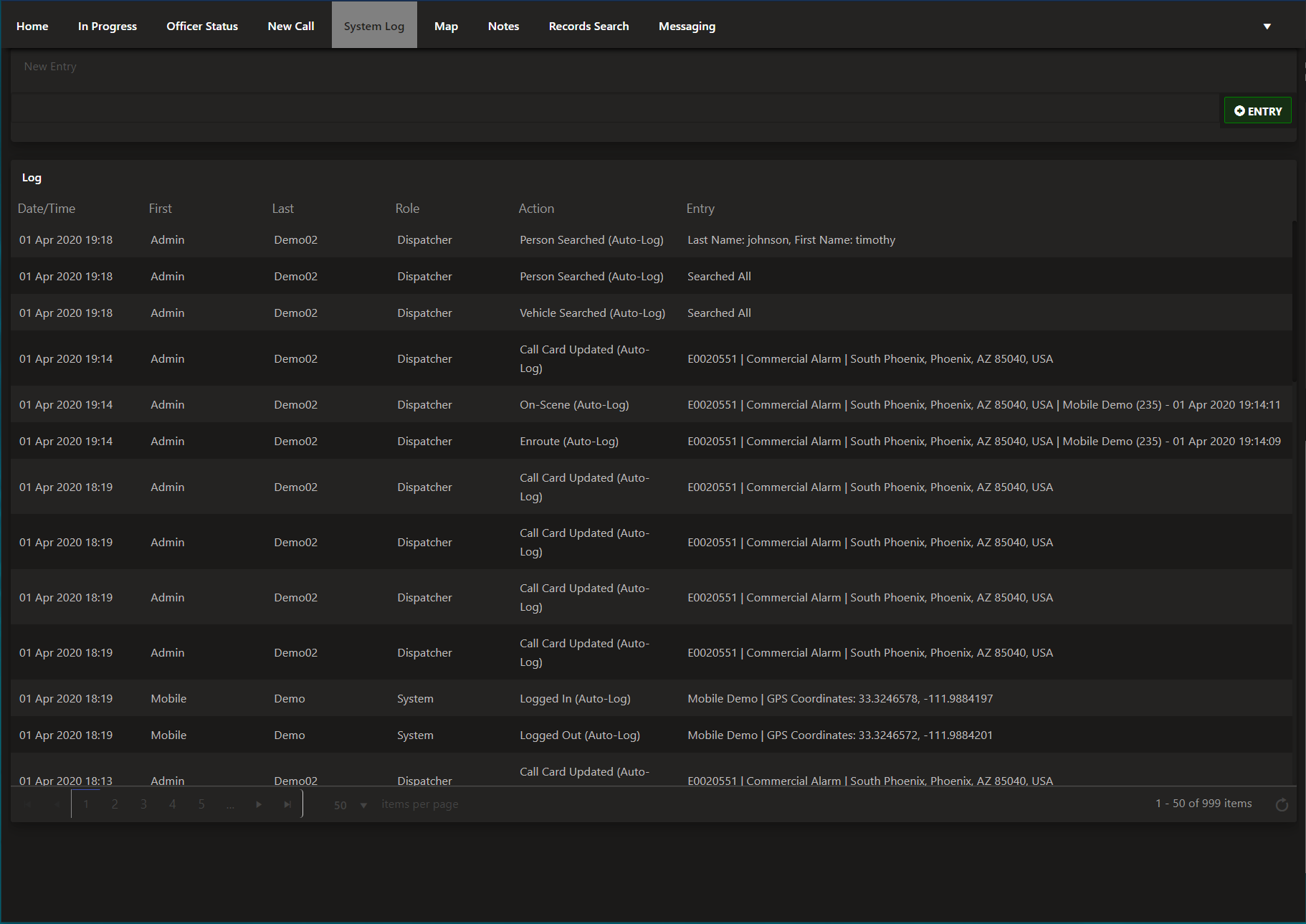Knowledge Center
Knowledge Center
System Audit Log
All action performed by users are stored in the system audit log. Manual entries can be made also.
Orna will automatically identify user actions and log those action, such as:
- Date/Time action was performed
- Users first and last name
- The role of that user when the action was performed
- The action type that was taken such as
- Person Searched
- Vehicle Searched
- Business Searched
- Client Searched
- Call Card Created/Updated
- Unit addition
- Where users logged in from and logged out from
- Report created/updated
- All actions are followed by an entry, example:
- 01 Apr 2020 19:18 Admin Demo02 Dispatcher Person Searched (Auto-Log) Last Name: johnson, First Name: timothy