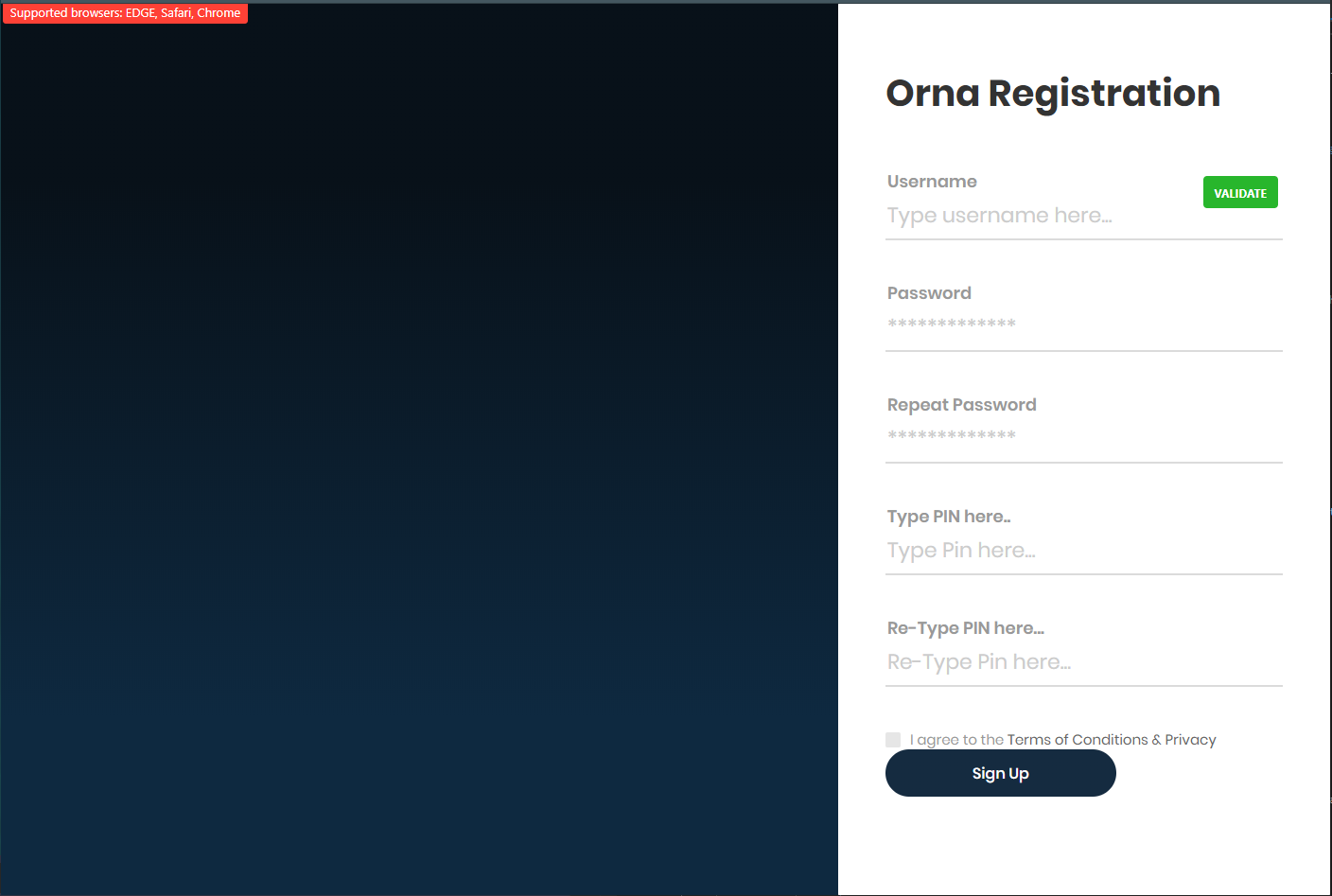Orna Registration
Orna Registration
New Companies Signing Up
- When you submit a request for a trial or a new paid account to be set up, your information is first verified, if there is not enough information to determine your company information we may contact you. Incomplete or information that is purposely input as false will be ignored and a company profile will not be set up
- Once your company account is set up, you'll receive a registration email, click on the register link
- The user will be directed to the Orna Registration page. The link is valid for 7-days, after which a new email must be generated by KST Personnel.
- Companies who are already set up can generate new registration emails themselves under user management
User Registration Form
- Enter a username of your choice, click validate to ensure the username is available.
- Enter a password, must have a lower case letter, upper case letter, and either a digit or special character. Must be at least 8 characters and not more than 50 characters.
- Enter a 4 digit PIN, this is used for verification of your identity if you contact Kerkton Support staff.
- Agree to the terms and conditions then click sign up!
- Go to https://orna.kerkton.com and enter your username and password
Browser Support
Chrome (latest)FireFox (Not Supported)Safari (latest)Opera (Not supported)IE (Not Supported)EDGE (Latest)
Sign In URL
https://orna.kerkton.com
Recover Username
If you have forgotten your username, go to the login page and click on forgot username. You will then be prompted to enter your e-mail address that's associated with your profile. Once submitted you'll receive an email with your username.
Recover Password
If you have forgotten your password, go to the login page and click on forgot password. You will then be prompted to enter your username. Check your e-mail for a password reset link.
Issues registering?
Contact our support team via e-mail detailing the issue.
Join our mailing list!
Thank you for signing up for our newsletter!
Oops, there was an error sending your message.
Please try again later.
Try our 21-Day Free Trial!